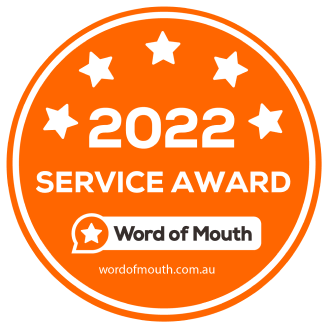Website Accessibility for Small Businesses in Australia
Website accessibility is a topic all small businesses in Australia need to address. So, what is accessibility? In its simplest form, accessibility ensures that your website caters to the diverse needs of all users.
In this blog post, we will delve into what website accessibility actually means for small businesses, how it affects both you as a business owner and your website visitors. We'll also provide practical tips on making your website accessible in order to comply with Australian laws like the Disabilities Act and the potential consequences of non-compliance.
Let's get started!
Table Of Contents:
- What Does Website Accessibility Mean In Australia?
- So, What Exactly Is The Australian Legislation Regarding Disability Discrimination?
- Website Accessibility Under the Disability Discrimination Act (DDA)
- Web Content Accessibility Guidelines (WCAG) Explained
- What Are The Consequences For Not Having An Accessible Website In Australia?
- Is It Possible To Achieve 100% Website Accessibility?
- Common Barriers Faced by Users Living With Disability
- Visual Impairments
- Hearing Impairments
- Motor Impairments
- Cognitive Impairments
- Other Disabilities
- Features of an Accessible Website
- The Benefits of Website Accessibility
- Wider Audience Reach
- Better SEO Rankings
- Inclusive User Experience (UX)
- Legal Compliance & Risk Reduction
- Social Responsibility & Positive Brand Image
- FAQs Regarding Website Accessibility In Australia
- What is website accessibility?
- What features should an accessible website include?
- What are the benefits of having an accessible website?
- What are the consequences for small businesses if their website isn't accessible?
- Does 2Brownies build accessible websites?
- Conclusion
What Does Website Accessibility Mean In Australia?
Website accessibility refers to the practice of designing and developing websites that are usable by people with disabilities, ensuring equal access to information and functionality for all users.
In Australia, web accessibility means adhering to specific guidelines and standards set out in the Disability
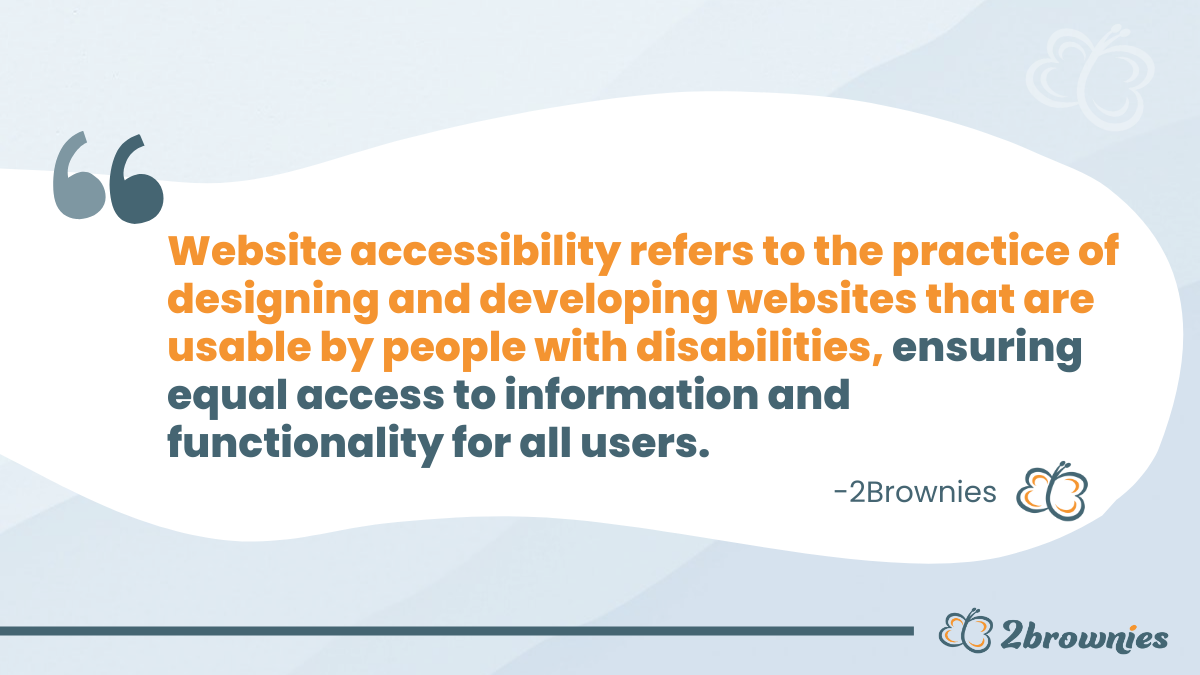
So, What Exactly Is The Australian Legislation Regarding Disability Discrimination?
The Disability Discrimination Act 1992 (DDA) is an Australian law that aims to protect people with disabilities from discrimination. Its scope is far wider than just website accessibility. For small businesses, it covers all aspects of business:
- Treat everyone fairly: Do not treat people with disabilities less favorably than others just because of their disability.
- Provide equal opportunities: Make sure people with disabilities have the same chances to work, access services, and participate in activities as everyone else.
- Make reasonable adjustments: If someone with a disability needs changes to be made to help them work or access your services, try your best to accommodate their needs, as long as it does not cause major difficulties for your business.
- Keep information confidential: Be respectful of the privacy of individuals with disabilities and only share information about their disability when necessary.
By following these guidelines, small businesses in Australia can ensure they are meeting their obligations under the DDA and promoting a more inclusive environment for everyone.
Website Accessibility Under the Disability Discrimination Act (DDA)
Website accessibility is an important aspect of the Disability Discrimination Act 1992 (DDA), as it ensures that people with disabilities can access information and services online without facing barriers.
For small businesses in Australia, this means that your website should be designed and maintained in a way that allows users with disabilities, such as vision or hearing impairments, to easily navigate and engage with the content.
Some key considerations for website accessibility include:
- providing text alternatives for images,
- ensuring proper colour contrast,
- offering keyboard navigation options, and
- using clear headings and labels.
By making your website accessible, you not only meet your obligations under the DDA but also create a more inclusive online experience for all users.
Web Content Accessibility Guidelines (WCAG) Explained
In addition to local laws, there are also internationally recognised Web Content Accessibility Guidelines (WCAG) that apply to Australian businesses with a website.
Developed by the World Wide Web Consortium (W3C)'s Web Accessibility Initiative (WAI), these guidelines provide a comprehensive framework for creating accessible web content across various platforms such as desktop computers or mobile devices. Compliant websites would be abe to demonstrate the following:
- Perceivable: Information on your website should be presented in ways that can be perceived by all users regardless of their sensory abilities.
- Operable: Users should be able navigate through your site using different input methods like keyboard navigation or voice commands.
- Understandable:Your website should be designed in a way that is easy to understand, with clear language and consistent navigation.
- Robust:Your website should work well across various devices, browsers, and assistive technologies.
By adhering to the WCAG guidelines and complying with the DDA, your website can cater to all users' needs. This not only ensures legal compliance but also improves user experience for everyone visiting your site.
What Are The Consequences For Not Having An Accessible Website In Australia?
While specific examples of small businesses in Australia facing fines or legal action due to inaccessible websites are hard to come by, there have been cases where businesses, organisations and even government departments have faced complaints or legal action related to website accessibility.
For instance, in 2000, the Sydney Organising Committee for the Olympic Games (SOCOG) faced legal action after a blind man, Bruce Maguire, filed a complaint against them for not providing an accessible website. The Australian Human Rights Commission supported the complaint, and the Federal Court of Australia ruled that SOCOG had discriminated against Maguire by not making their website accessible. SOCOG was ordered to pay Maguire AUD 20,000 in damages and to make their website more accessible.
While small businesses may not have the same level of visibility as larger organisations, it's still highly important to ensure your website is accessible in order to avoid potential (although rare) legal action.
Is It Possible To Achieve 100% Website Accessibility?
Achieving perfect accessibility on a website can be challenging, if not impossible, especially for small businesses with limited funds. Aiming for perfect accessibility can be hugely expensive and is usually reserved for large corporations and government departments. So, while it may be difficult to address every single accessibility issue as a small business, you can still make significant improvements by focusing on the most critical aspects that are either free or low-cost to implement. These include proper use of HTML semantics, keyboard navigation, alternative text for images, sufficient color contrast, and captions for media.
This is the approach taken by 2Brownies. We aim to make our client websites as accessible as is reasonably possible without incurring huge additional cost. This is especially important, given that
we are the experts in web design for businesses in the disability sector. We prioritise key elements we know will make the most difference and use some other resources, like free accessibility tools. In this way, we can make our client websites more accessible without having to charge extra. Remember, even incremental improvements can make a big difference in making your website more inclusive for users with disabilities.
Common Barriers Faced by Users Living With Disability
In today's digital world, it's crucial to ensure that websites are accessible to everyone, including users with disabilities. Unfortunately, many websites still present barriers that make it difficult for people with various challenges to access and navigate the content effectively. Some of the most common barriers faced by users with disabilities include:

Visual Impairments
Users who have visual impairments such as low vision or blindness, face challenges when accessing web content designed without consideration for their needs. Issues like insufficient color contrast between text and background, small font sizes, and lack of alternative text descriptions for images can make it nearly impossible for visually impaired people to understand the information on a website.
Hearing Impairments
For those with hearing impairments or deafness, audio content poses a significant barrier if not accompanied by captions or transcripts. Websites should provide captions for video content and transcripts for podcasts so that all users can access this information regardless of their hearing abilities.
Motor Impairments
People living with motor impairments may struggle to use traditional input devices like a mouse or touchscreens due to limited mobility in their hands or arms. Websites should be navigable using only keyboard commands (such as tabbing) and compatible with assistive technologies like switches .
Cognitive Impairments
Users with cognitive impairments, such as learning disabilities or attention deficit issues, may have difficulty comprehending intricate material and negotiating sites with complicated structures. To maximise accessibility, websites should employ straightforward language and navigation for all users.
Other Disabilities
- Colour blindness: Designing websites with sufficient color contrast is essential for users who experience colour blindness. This allows them to differentiate between text and background colours easily.
- Epilepsy: Flashing animations or rapidly changing visuals can trigger seizures in people living with epilepsy. Web developers must avoid using these elements on their sites to prevent harm to vulnerable users.
By understanding the common barriers faced by users living with disabily, businesses can begin to take steps towards making their websites more accessible. Next, we'll explore the most common features of an accessible website.
Features of an Accessible Website
An accessible website means that everybody, including people living with disability, can quickly access and interact with the material. Here are some key features of an accessible website:
| Feature | Description |
|---|---|
| Proper Use of HTML Semantics | Using appropriate HTML elements and attributes helps screen readers understand content structure. Proper heading tags (<h1>, <h2>, etc.) allow users to navigate sections easily. |
| Keyboard Navigation | Interactive elements should be operable by keyboard alone, as some users can't use a mouse. Ensure visible focus indicators for keyboard-only users. |
| Alternative Text for Images | Descriptive alternative text for images is crucial for visually impaired users. The alt attribute should accurately describe the image's purpose concisely. |
| Sufficient Colour Contrast | Ensure enough contrast between foreground and background colours for users with colour blindness or low vision. Guidelines recommend a minimum contrast ratio of 4.5:1 for normal-sized text. |
| Captions & Transcripts for Media | Provide captions and transcripts for audio and video content for users with hearing impairments. Captions should be synchronised, and transcripts should offer a separate text alternative. |
| Accessible Forms & Error Messages | Design forms to be easily filled out by all users. Use proper labels for form fields, group related inputs with fieldsets and legends, and provide clear error messages for input validation. |
| Consistent Navigation & Layout | A consistent layout helps users build familiarity with your site's structure. Provide multiple ways to access different sections, such as main navigation menus and breadcrumbs. |
By incorporating these features into your web design process, you'll create an accessible website that caters to diverse user needs while complying with the Web Accessibility Guidelines (WCAG) 2.1 standards.
Next, let's explore the ways to maximise the likelihood of your website meeting minimum accessibility standards.
The Benefits of Website Accessibility
By making your website available to all users, including those with disabilities, you can open up opportunities for your small business. Some key advantages include:
Wider Audience Reach
By designing an accessible website, you can cater to the needs of people with various types of disabilities, thereby expanding your potential customer base.

Better SEO Rankings
Many web accessibility guidelines align closely with search engine optimisation (SEO) best practices. Adopting techniques such as descriptive headings and alt-text for images can aid in boosting your website's visibility on search engines like Google.
Inclusive User Experience (UX)
An accessible website often provides a better user experience for everyone by being more intuitive and easy to navigate. This improved UX can lead to increased customer satisfaction and loyalty.
Legal Compliance & Risk Reduction
In Australia, businesses must comply with the Disability Discrimination Act 1992 to make sure their online services are accessible for people with disabilities. By adhering to web content accessibility guidelines (WCAG), you reduce the risk of legal action or complaints from customers who may have difficulty accessing your site.
Social Responsibility & Positive Brand Image
Demonstrating commitment towards digital inclusion by building an accessible website reflects positively on your brand image and showcases social responsibility. This can help attract customers who value ethical business practices.
Overall, investing in web accessibility is not only a smart business decision but also an essential step towards creating an inclusive online environment for all users.
The benefits of accessibility are clear: a website that is accessible to all users can lead to increased engagement, improved user experience and better search engine rankings.
FAQs Regarding Website Accessibility In Australia
What is website accessibility?
Website accessibility is the practice of making websites available to everyone, regardless of their abilities or disabilities. This includes ensuring that all content can be accessed and understood by people with visual impairments, hearing loss, motor difficulties and cognitive disabilities. It also means creating a website that works across multiple devices such as desktop computers, tablets and mobile phones.
What features should an accessible website include?
Accessible websites should include features like alternative text for images; keyboard navigation; clear headings and labels; adjustable font sizes; consistent design elements throughout the site; high colour contrast between text and background colours; captions on video /audio etc., so that all users can access information easily.
What are the benefits of having an accessible website?
An accessible website benefits businesses by increasing their potential customer base, improving search engine optimisation (SEO) and demonstrating social responsibility. By catering to users living with disability, businesses can tap into a wider audience and foster an inclusive online environment. And let's not forget, accessible websites just offer a better user experience for all visitors. As business owners, that should be a key priority.
What are the consequences for small businesses if their website isn't accessible?
Examples of actual prosecution or fines for small businesses in Australia regarding website accessibility breaches are very rare. But it's certainly possible under the law. If your website isn't accessible, you may face complaints, legal action, or even fines under the Disability Discrimination Act. Apart from that, your reputation could take a hit, and you could lose customers who can't access your site. So, it's really important to make your website as accessible as reasonably possible.
(The key here is to demonstrate that you've taken reasonable steps, as we've outlined above. No website is 100% accessible under all circumstances. But building common accessibility principles into your new website should be part of the process).
Does 2Brownies build accessible websites?
Yes! We're very mindful of accessibility requirements when building your website. Aiming for perfect website accessibility can be tough, especially for small businesses on a budget. But don't stress, we still make a big difference to your website by focusing on the most important stuff like clear text, easy navigation and helpful images. And we install an accessibility widget to help people of all abilities access your content.
And remember: even some Australian government departments are still working towards 100% accessibility on their own websites. The main aim is to be able to demonstrate that you've made some sort of effort, and we do. On all our client websites.
Conclusion
Ensuring your website is accessible not only benefits users with disabilities but also boosts SEO and provides other business advantages. Mastering the fundamentals of website accessibility can guarantee that all visitors to your site, regardless of their abilities, are able to access content.
Are you a small business looking to build your reputation and make your mark? We create awesome websites, social media content, blog posts, SEO and Google Business profiles for small businesses across Australia. Call us on
1300 608 114 or book a chat here:
https://calendly.com/2brownies/chat. Our General Manager Vanessa would be happy to answer your questions.

About the Author
Our General Manager, Vanessa, has a background as a business consultant and loves to share her experience and perspective with our clients and readers. If you have questions about your own NDIS provider business, chat with Ness anytime on 1300 608 114 or
find Ness on LinkedIn
or follow Ness for NDIS Provider insights on Medium.
Learn more about Vanessa
here.